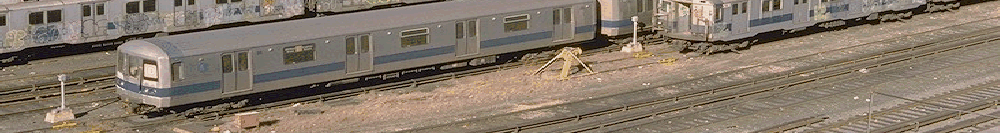Scanning with a HP CM1312nfi MFP all-in-one on debian etch
After running debian stable for a while on my laptop, I made the stupid move to unstable. Apart from a number of other annoyances, scanning using my HP all-in-one device at home would not work anymore. Tonight, I decided to finally sit down and try to find a fix for it. The problem, scanimage -L found the device just fine:
gmc@monk:~$ scanimage -L device `hpaio:/net/HP_Color_LaserJet_CM1312nfi_MFP?ip=10.1.2.4' is a Hewlett-Packard HP_Color_LaserJet_CM1312nfi_MFP all-in-one
But scanning failed:
gmc@monk:~$ scanimage scanimage: open of device hpaio:/net/HP_Color_LaserJet_CM1312nfi_MFP?ip=10.1.2.4 failed: Error during device I/O
So, after googling around, trying a thousand-and-one proposed solutions that worked for other people, I tried a few debug options. What led me to the answer was this invocation:
SANE_DEBUG_HPAIO=8 xsane
This reported it could not load a restricted library named /usr/share/hplip/scan/plugins/bb_soapht.so, which indeed did not exist. The answer: run hp-plugin as root, let it install a bunch of super-evil proprietary files from HP (yes, you need to sign in blood, sell your soul, all that), and behold: scanning works!
Of course, this is documented nowhere. Well, it is now. Hope this helps some other poor victim of the gpl-jihadists that are the debian developers :)